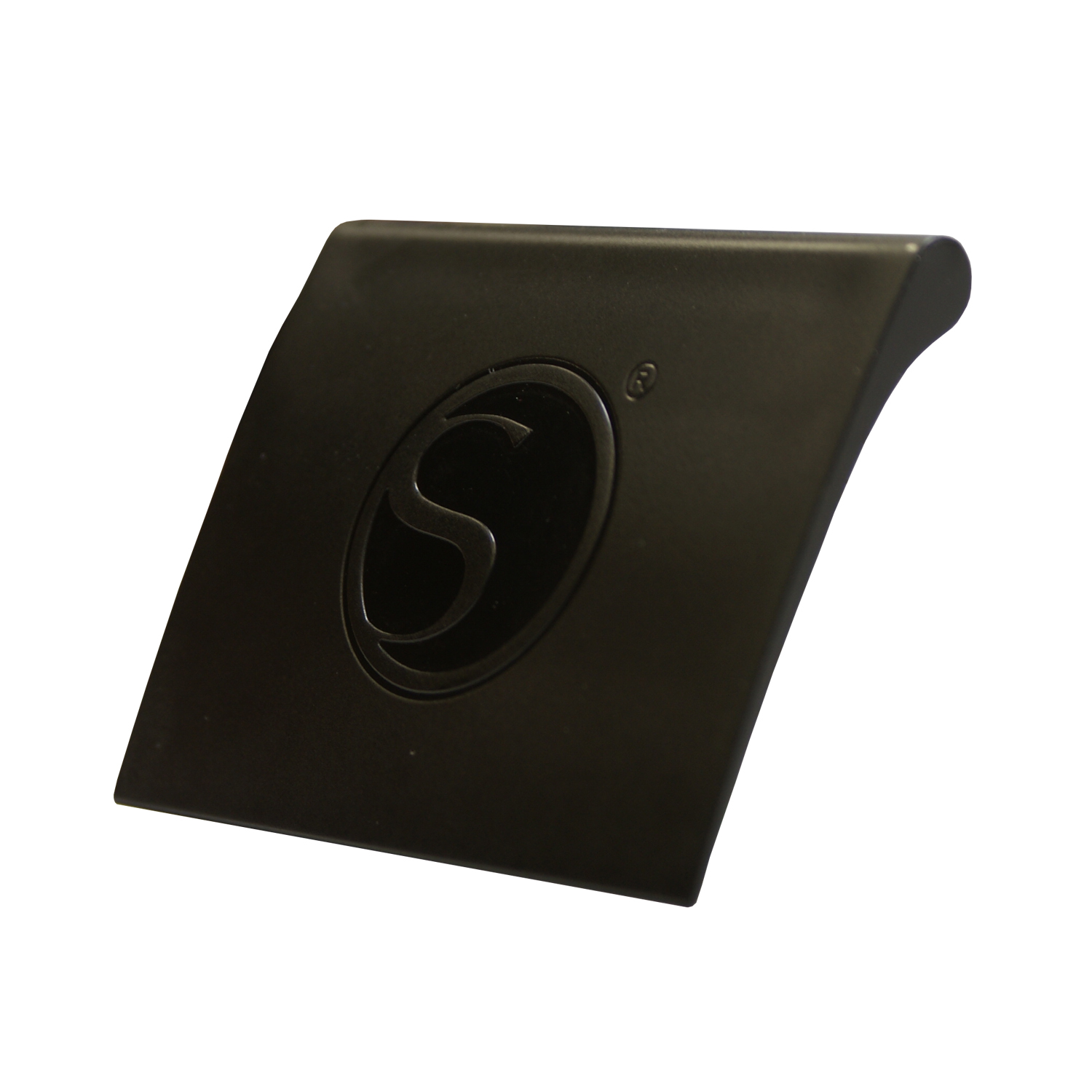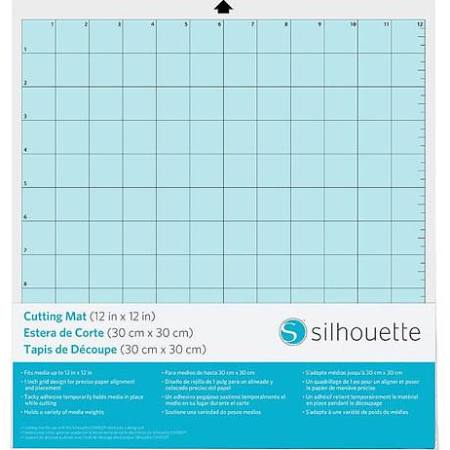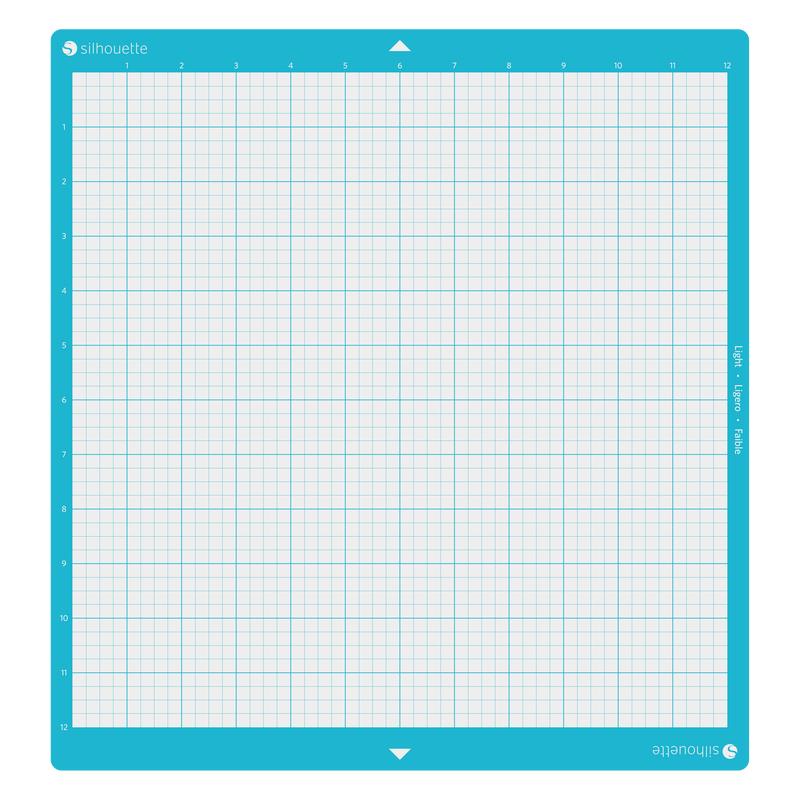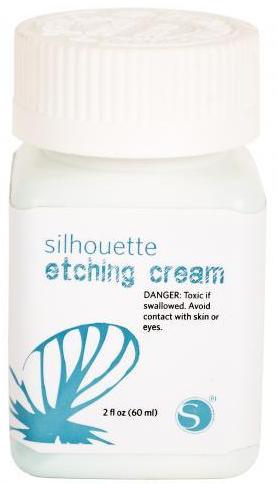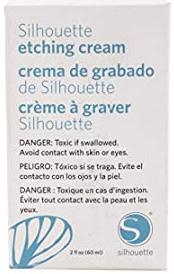Silhouette Spatula
6.99
Silhouette Cameo Accessories
 | ||||
The CAMEO Cutting Mat is intended for use with the Silhouette CAMEO® to hold materials in place when sending jobs to the Silhouette machine. The mat has a regular adhesive level to hold most cardstock and general material types in place. This mat replaces is the regular cutting mat that is initially included with the CAMEO machine. Size: 12"x12", 12"X24"
The Portrait Pixscan™ Cutting Mat unlocks a whole new world of project possibilities. PixScan™ technology allows you to cut precisely around any printed image or position cut lines in a specific location on your material using a camera or scanner. PixScan™ is perfect for digitizing a stamp collection or turning a hand-drawn sketch into a cut job. Cutting area 8'5X11'5
The Silhouette Hook is an essential tool for weeding vinyl and heat transfer cutouts. This allows you to remove excess material from around in inside any cut-out images, away from the material backing, in order to prep the job to be transfered onto the project surface.
The Pick-Me-Up® tool has a tacky tip for picking up and placing small objects, like paper pieces and rhinestones. The tool tip can be twisted to expose further sticky tack material as it begins to wear down. It also has a removable stylus on the back of the tool so that you can press small paper peices into place to help release them from the tool's tacky grip.
The Silhouette Spatula is the perfect tool to lift delicate designs from the cutting mat without curling or tearing. The pointed tip makes it easy to get under cut-out designs and work around the most intricate shapes.
Silhouette Tattoo Paper: Make temporary tattoos with our Temporary Tattoo Paper. Fun for kids, sporting events, or other promotional purposes to show off designs as they are applied onto skin. Temporary tattoos apply easily with water, generally last a day or two, and can be removed with a washcloth and warm water. Size: 81/2"X11".
Use the Silhouette Scraper for any scraping or smoothing actions needed, such as any the following tasks:
Press transfer tape onto your to vinyl artwork
Press and smooth vinyl onto project surfaces
Smooth adhesive onto temporary tattoo paper eliminating air bubbles along the way
Scrape small excess materials from the cutting mat.
Cameo 4 Dust Cover fits snugly around your machine, keeping it free of dust and protected when not in use. The fabric surface can be personalized
Silhouette Hook
6.99
Pick-Me-Up
6.99
Silhouette Scraper
3.99
Pixscan Cutting Mat
14.99
Cameo Cutting Mat 12"
14.99
Silhouette Tattoo Paper
9.99
The Cameo Light Tack Cutting Mat is intended for use with the Silhouette Cameo® to hold more delicate materials in place when sending jobs to the Silhouette machine. The mat has a light adhesive level to hold thinner materials, such as copy paper. The mat has a printed grid which coincides with a virtual on-screen mat in the SIlhouette Studio® software for greater ease of use.Size: 12"X12"
Cameo Light Tack Cutting Mat
14.99
Cameo 4 Dust Cover Pink
6.99
Cameo 4 Dust Cover Blue
6.99
Cameo 4 Dust Cover Black
6.99
Use Silhouette Etching Cream to permanently etch your own designs and lettering onto glassware, mirrors, porcelain, and ceramic surfaces.
Simply cut out a custom stencil from Stencil Vinyl using your Silhouette cutting machine, and then apply Etching Cream to create permanent and beautifully etched designs. 2oz.
Silhouette Etching Cream
8.99
Cameo 4 Tote Bag Black
14.99
Cameo 4 Tote Bag Blue
14.99
Cameo 4 Tote Bag is a handy carrying case for your Silhouette Cameo 4 machine. It is lightly padded to prevent dings or mishaps while transporting your machine from place to place. The fabric surface can be personalized!
Cameo Cutting Mat 24"
19.99
www.herwecks.com
Serving the San Antonio Art Community since 1948!
View Cart
Contact Us